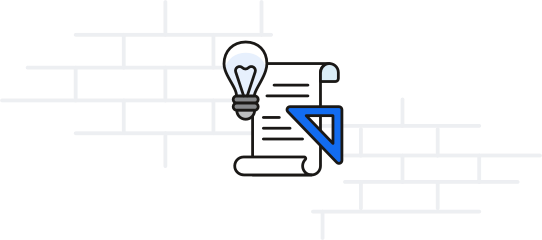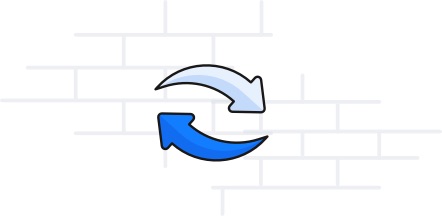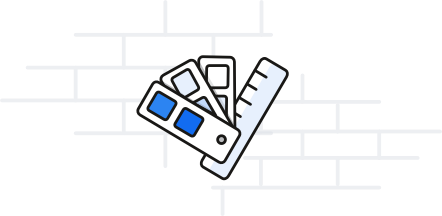Virtual event toolkit
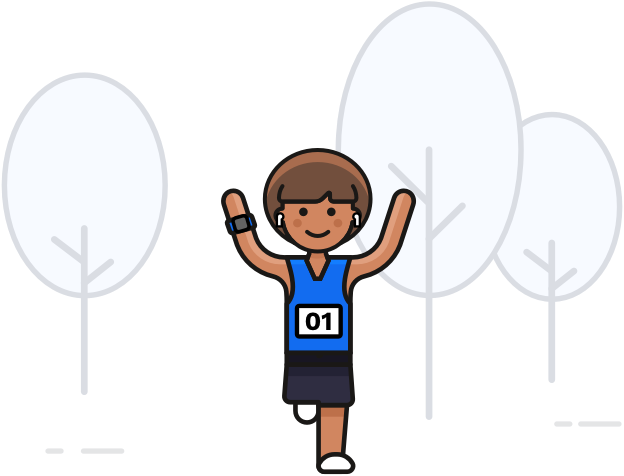
Virtual event toolkit
Whether you are creating a virtual event from scratch or transitioning your existing event into a virtual one, Race Roster has the tools you need to execute an outstanding virtual experience!
Request a demo Create an eventOr transition your existing event in 3 easy steps
Getting started with virtual events
COVID-19 has certainly presented challenges to our industry, but it doesn’t have to take away a great experience from your participants! By utilizing Race Roster’s virtual event tools, you can keep your event up-and-running or introduce an entirely new event, AND still provide your participants with an awesome and engaging experience.
The virtual event world is new territory for many of us! Here are a few resources you can utilize to help you plan and execute a great virtual event.
Planning tools

Virtual event e-book
Not only do virtual events allow you to stay connected with your participants, they also give you more flexibility with your event planning, allowing you to release your inner creativity! We’ve put together a ‘guide to helping your virtual event stand out’, full of concrete, actionable ideas and this e-book is available to you at no cost.
Access the e-bookEvent transition tools
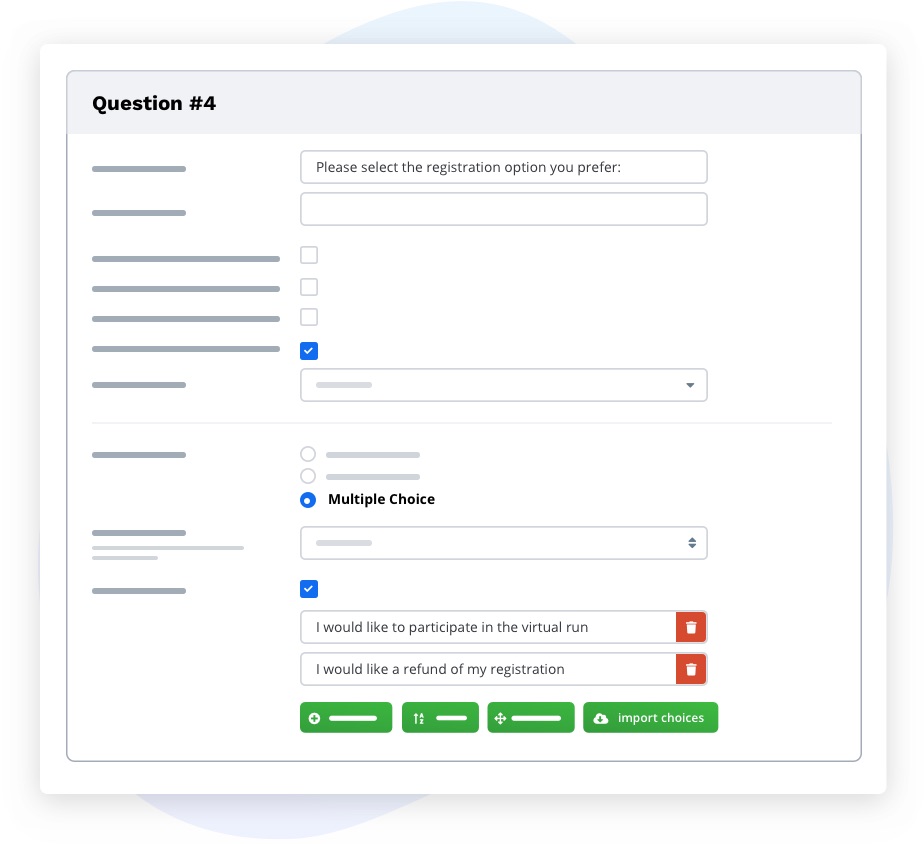
Tools for collection of participant preferences
If you’d like to offer your participants choices outside of participating in your virtual event, such as a refund, deferral or a conversion of fees into a donation, you can collect this information by adding a question such as “how would you like to proceed with your registration?” Populate your preferred options and make this question editable. With the appropriate link, participants can then easily submit their preference via their participant dashboard.
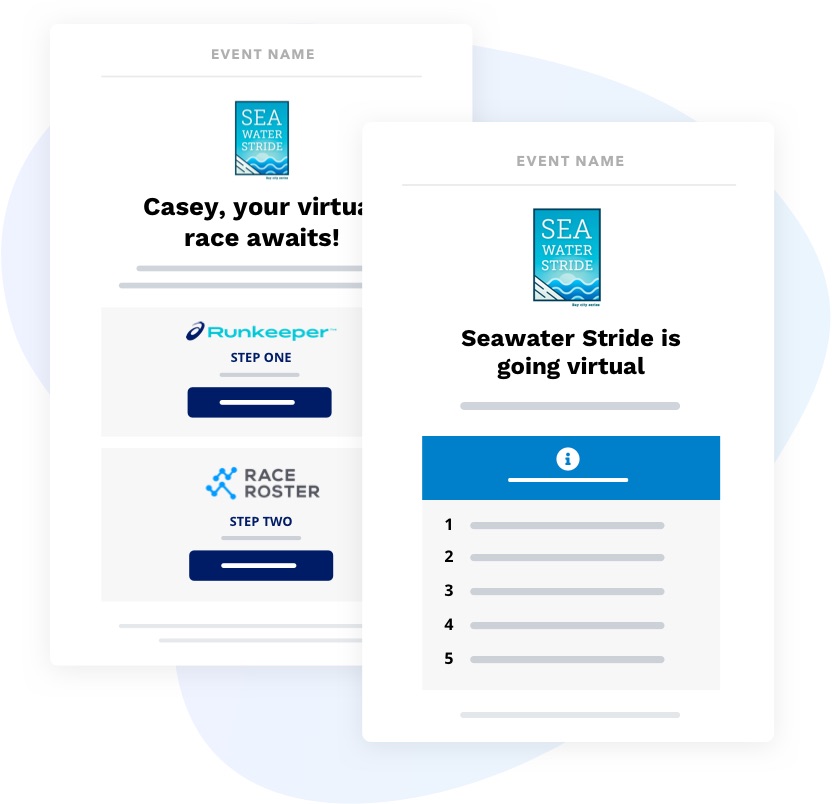
Communication templates
Leverage our ready-to-go email campaign templates, designed to help you communicate your transition with ease and equip your participants with step-by-step instructions on how to submit their results.
Participants are likely to use a tracking app to record their virtual event progress. We’ve collaborated with the ASICS Runkeeper™ app to help you offer a seamless end-to-end virtual experience. We’ve also included an email template to provide instructions on how to participate in just two easy steps using the Runkeeper™ app. The link in this template will guide participants directly to your event’s start run screen on the Runkeeper™ app.
Learn how to utilize our ready-to-go email campaign templates
Communications handbook for event cancellations and modifications
This in-depth e-book provides usable copy and strategies on how to communicate with your participants, fundraising partners, sponsors, and vendors about a change or cancellation of an event. It also contains specific language you can utilize to communicate your transition into a virtual event.
Access the e-bookTransition in 3 easy steps
If you’re new to the Race Roster platform, you’ll need to create an event first.

Access the ‘results’ app from your event organizer dashboard.

Create or edit a ‘race’, and select ‘Virtual’ as the category.

Save and if you’d like, customize your event results page!
If you have any questions, please don’t hesitate to resource our dedicated customer success team or visit our transition tutorial, We’re here to help!
Activate virtual Create an eventExperience enhancement tools
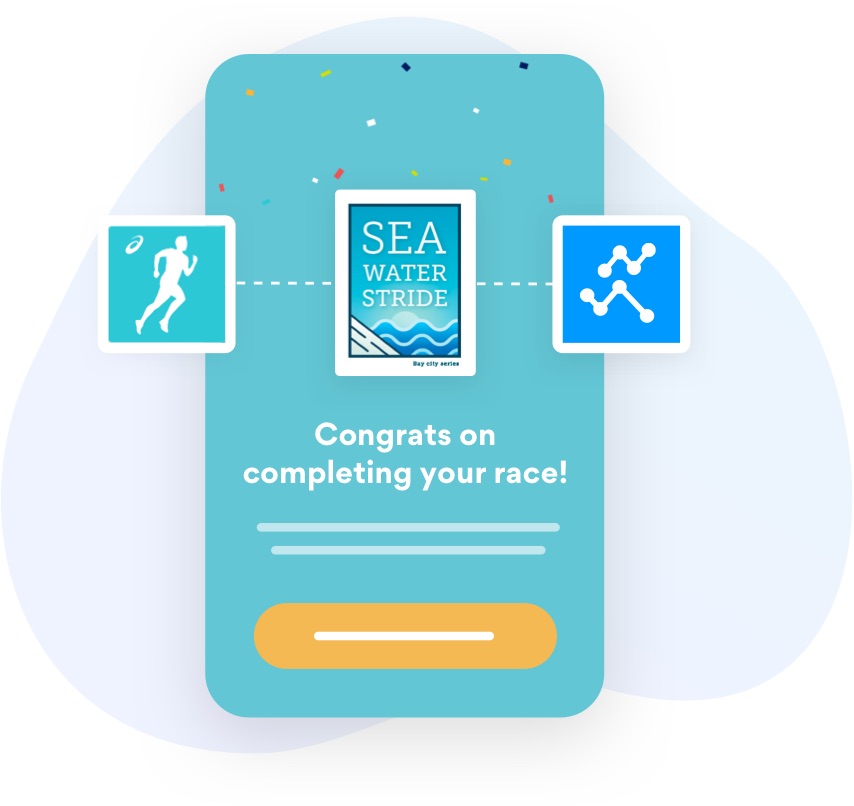
Collaboration with the ASICS Runkeeper™ app
Offer your participants an end-to-end virtual event experience by enabling our ASICS Runkeeper™ app feature. Send participants directly to your event’s ‘start run’ page that is branded to your event on the Runkeeper™ app. Once a participant has completed your virtual event, their finishing time will be automatically uploaded to your results page on Race Roster – no action needed from you or your participants – making the experience of result submission incredibly seamless!
Learn how to connect your event with the ASICS Runkeeper™ appor request a demo to see how it works

Customizable results page & finisher certificates
Take advantage of our many customization abilities for your virtual results page. Make it optional or mandatory for participants to submit a screenshot of their finishing results, upload hyperlink-able background images and banners to reflect your brand or highlight the sponsors you work with, and create a custom design to make your finisher certificate look fantastic!
Learn how to customize your results page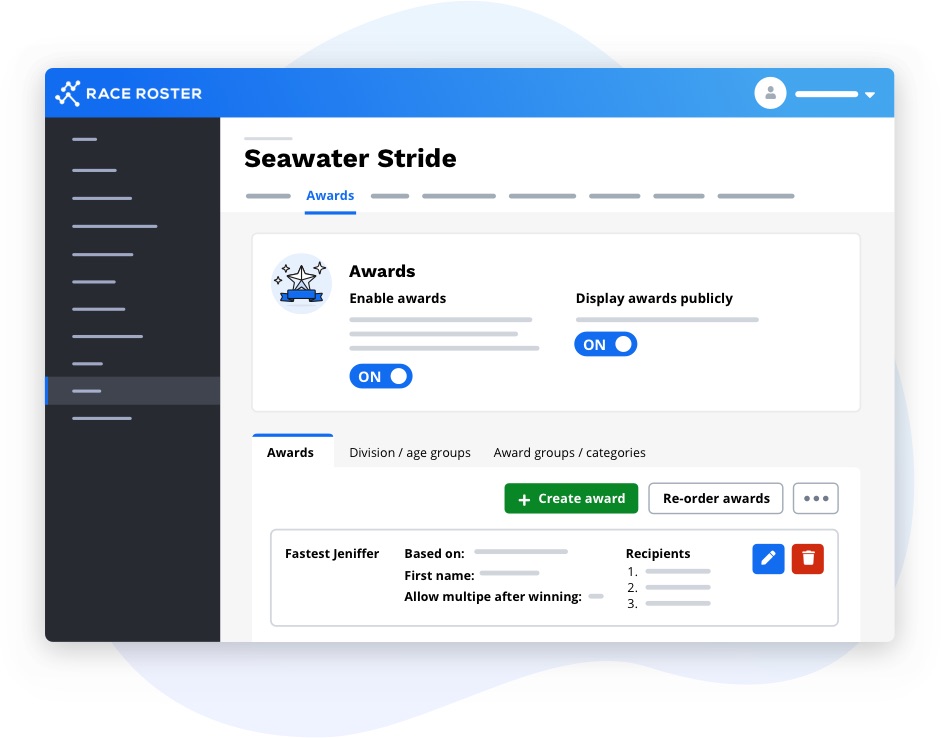
Virtual awards
We’ve introduced the awards tool to help you seamlessly create and assign a variety of awards, acknowledging the efforts of your participants – even if they are participating virtually! Get creative and provide recognition to the ‘top finishing person in San Francisco’ or award the ‘fastest Jennifer’. Whatever your goal, the awards tool offers the flexibility you need to achieve it.
Read more on virtual awards or learn how to create and assign awards
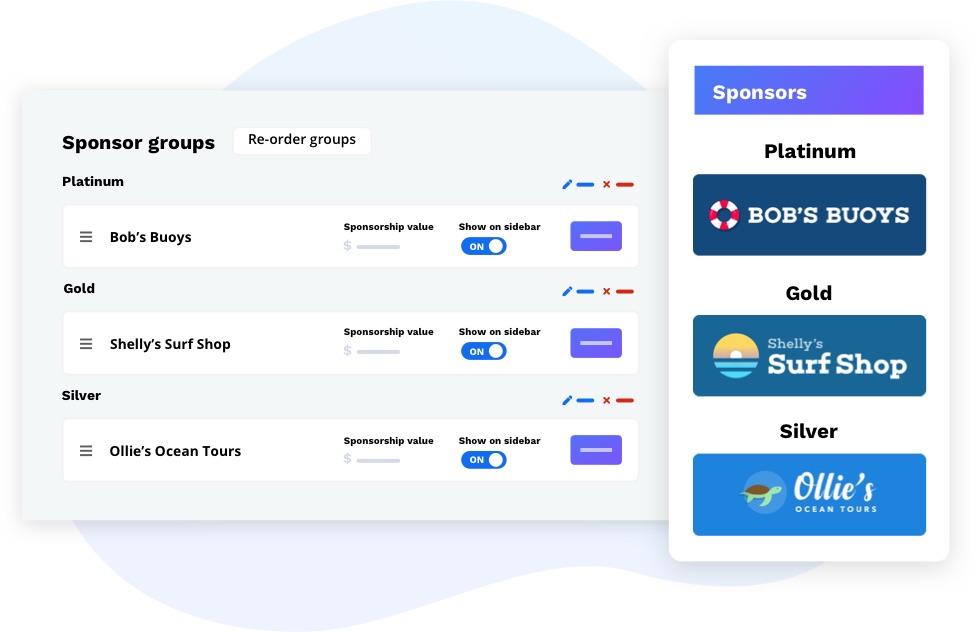
Opportunities to showcase sponsors of your virtual event
As event organizers, we all love and need the support of our sponsors – but during this time, it can be challenging to come up with ways to highlight them outside of the physical event world of mile markers, finish line chutes, and more. The Race Roster platform provides many opportunities to showcase your sponsors. We’ve also put together some actionable ideas you can execute on social media and elsewhere.
See effective ways to showcase sponsors of your virtual event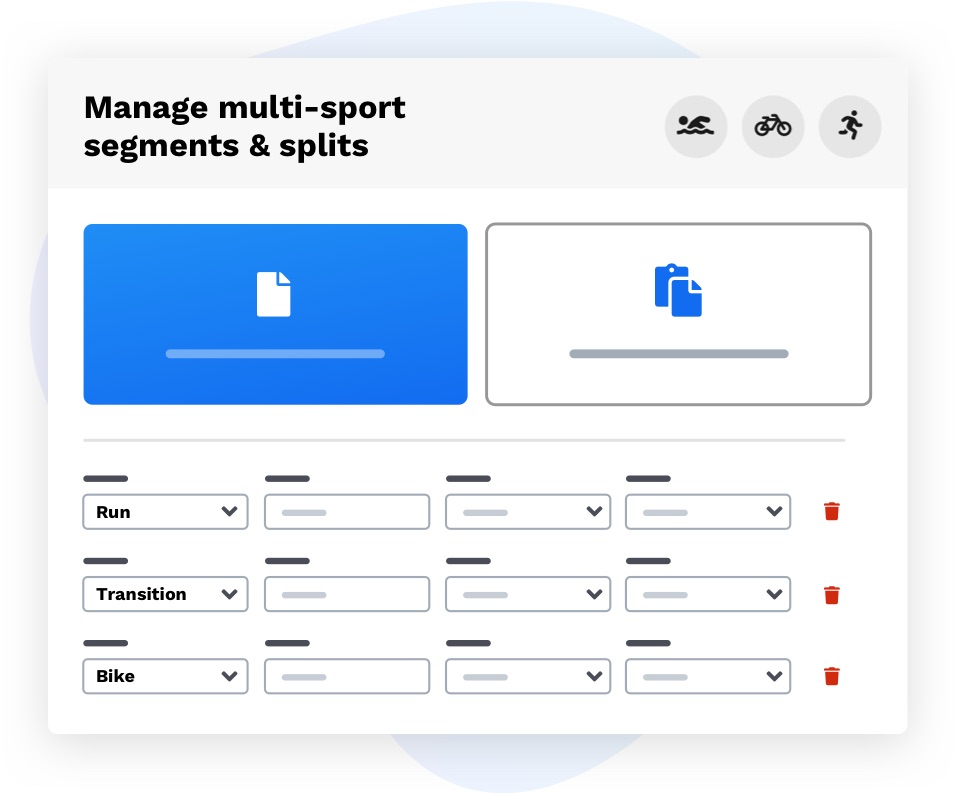
Multi-sport segments & splits
Host virtual triathlons or multi-day challenges by adding multi-sport segments & splits to your virtual race. You can accept participant result submissions of various sports and transition times, as well as results across multiple days.
Read more about multi-sport segments & splits or learn how to use this feature
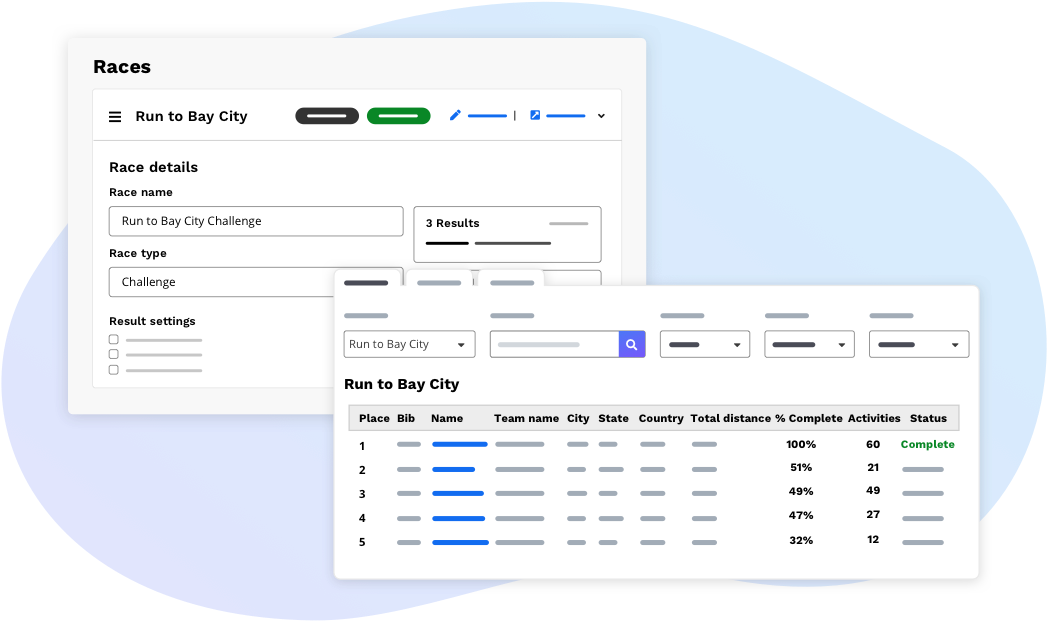
Virtual challenges
A ‘challenge’ is a virtual competition that your participants can individually take part in to work towards completing an objective over a specified date range. With our challenges feature, you can set a specific distance goal that your participants will aim to cover or you can decide not to set a goal and your participants will aim to cover as much distance as they possibly can within the specified date range (e.g., whoever runs the most between July 1 – July 31st).
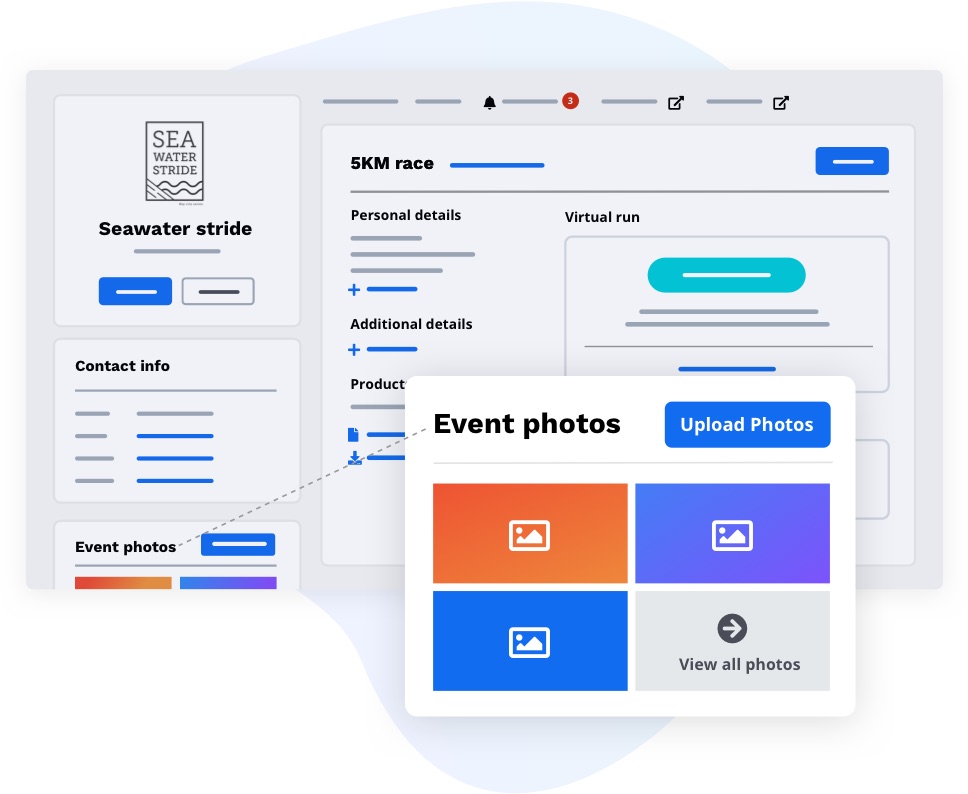
Virtual event photo gallery
Your virtual event may not have an official race photographer to capture the experience, but great photos are still being taken! With our participant photo uploader tool, your participants can upload their own event photos directly to your event gallery and share them with you and other participants! Participant photo uploads are a great way to maintain a strong sense of community around your event.
Learn more about the participant photo uploader tool

Pre-recorded audio cues
Set up pre-recorded audio cues to connect with your participants as they track their event using the ASICS Runkeeper™ app! Audio cues can be pre-configured to play at a specific duration, distance, or geolocation, ensuring your cues are heard at exactly the right moment.
Learn 5 ways you can engage your participants with pre-recorded audio cues
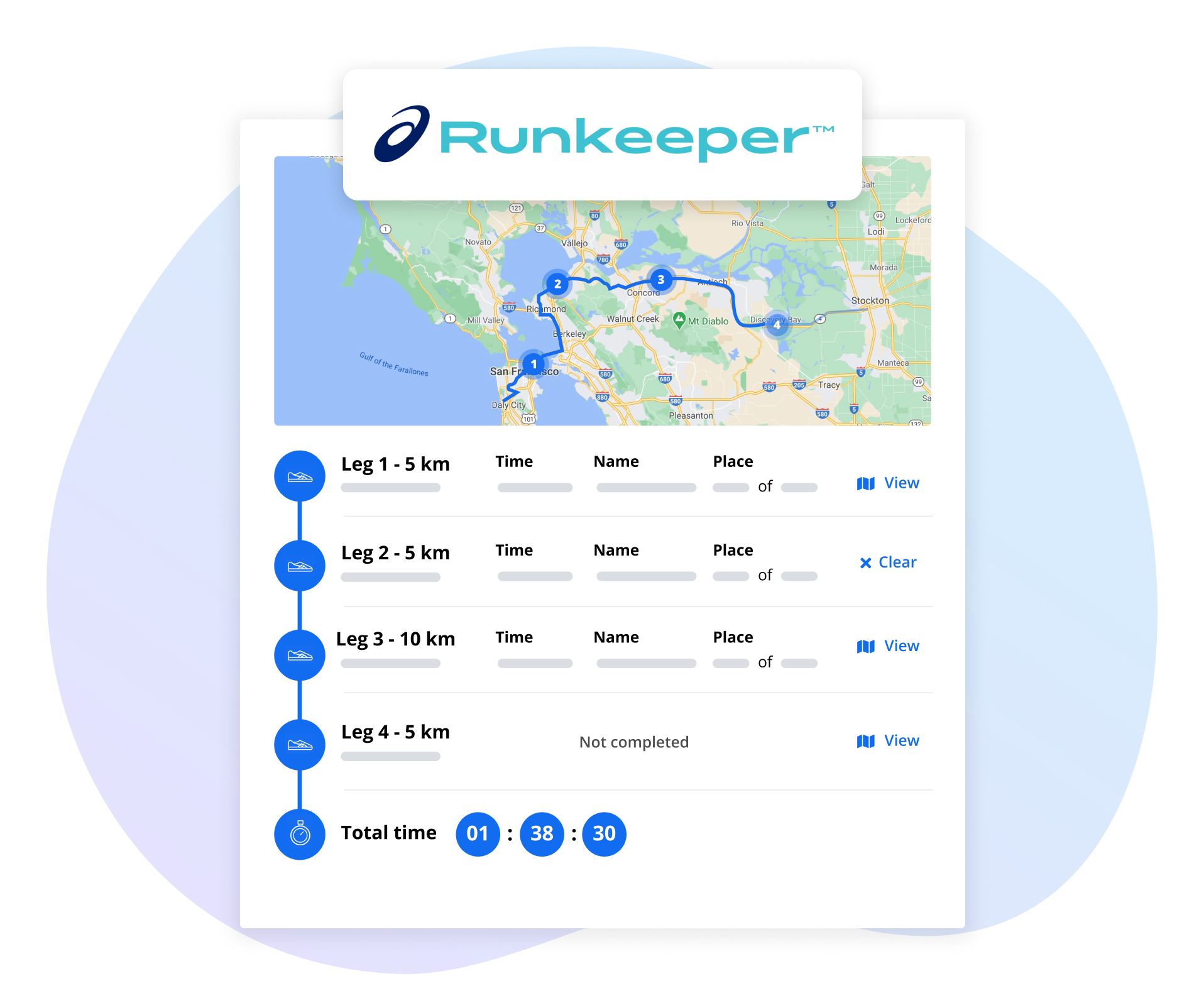
Virtual team relay tools
Host a virtual team relay event using the power of our results feature combined with the ASICS Runkeeper™ app. Display detailed team results including rankings by team, rankings by leg, custom filters, team finisher certificates, and team result maps for a memorable virtual relay experience.
Learn how to activate our virtual team relay tools
Management tools
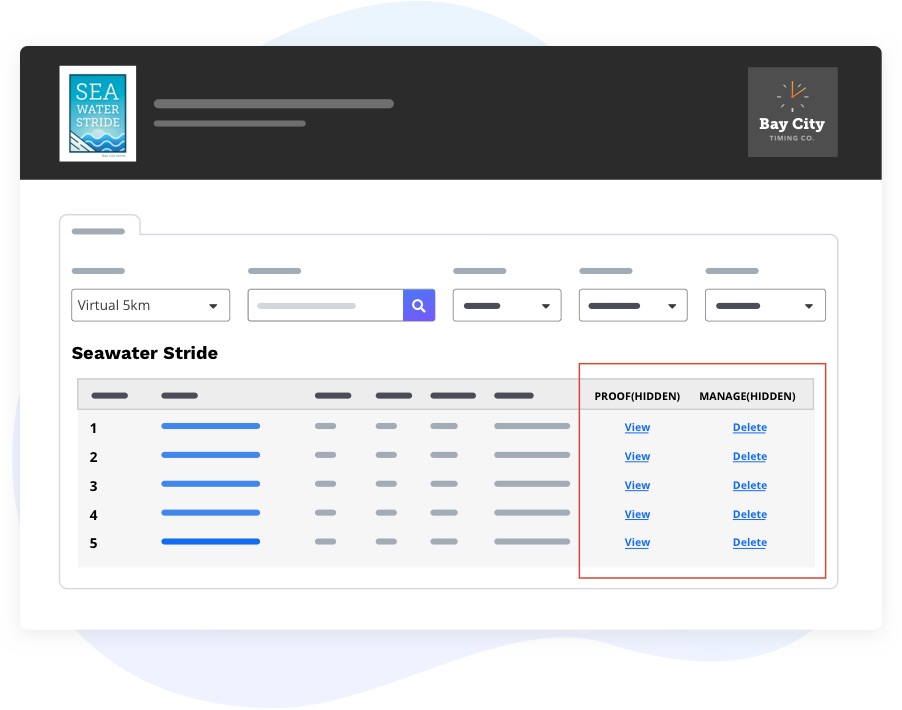
Review and manage virtual result submissions
When viewing the results page, event organizers and timers will have unique access to view each individual’s photo proof (if applicable) and delete or edit results.
Learn how to manage your virtual resultsInstructional resources for you and your participants
We want to ensure you and your participants are well equipped with resources to help make the virtual event process as simple as possible. Visit our COVID-19 resource page for tutorial videos, articles, and walkthroughs related to virtual events.
Visit COVID-19 resources pageReady to get started with virtual events?
Request a demo Create an eventIf you have any questions, we’re happy to help! Email director@raceroster.com.