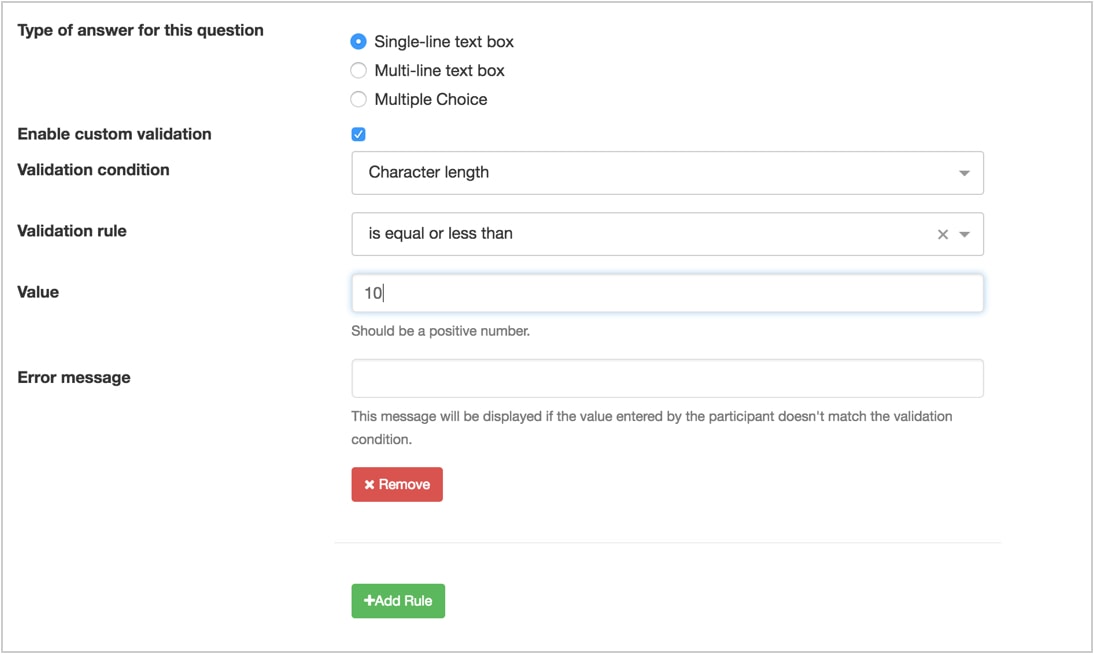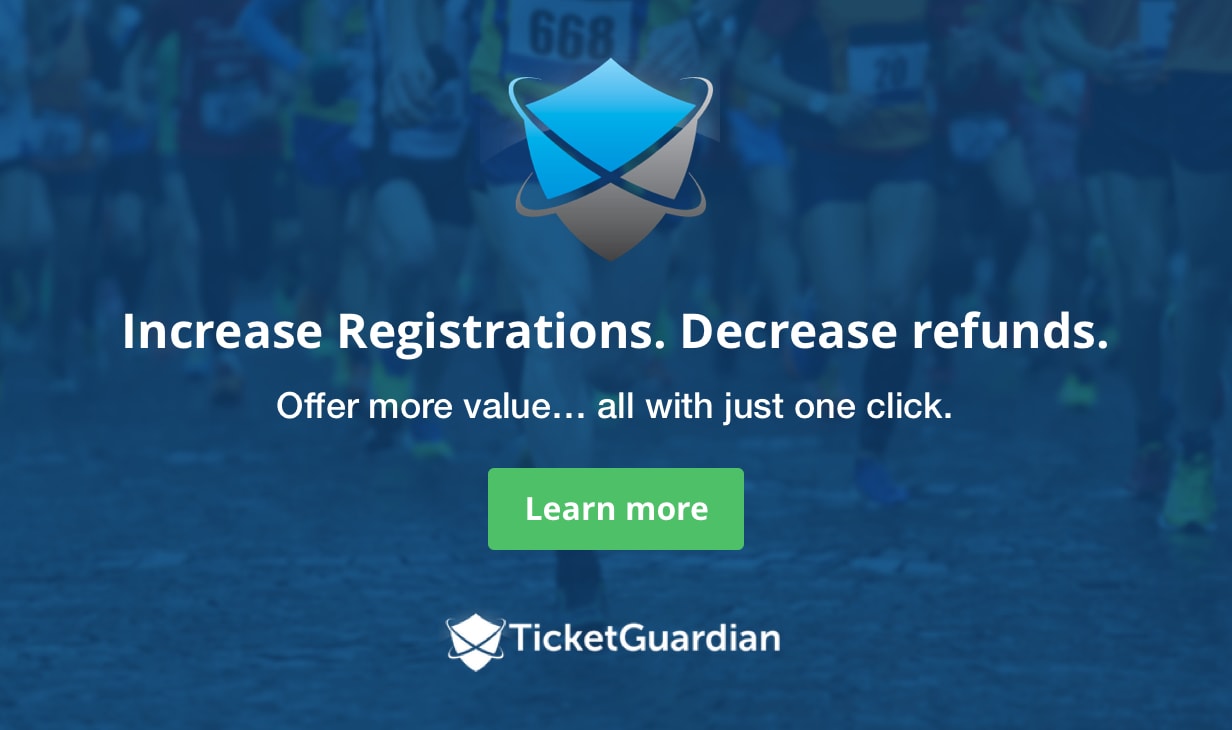Making Strides: Spring Edition 2018
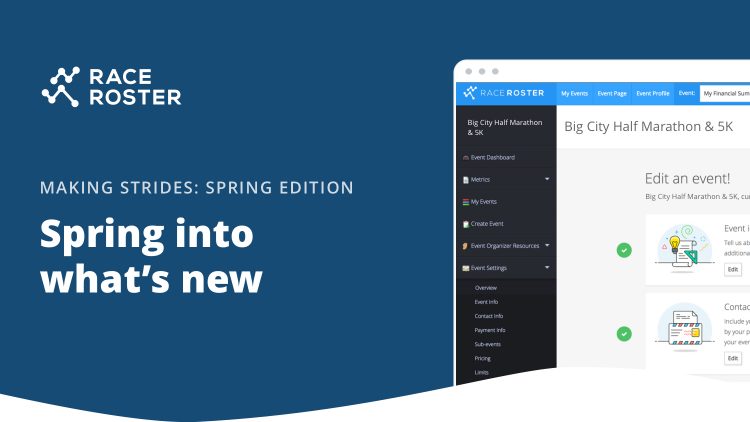
There’s never been a better time to partner with Race Roster for your event registration! We’ve made it easier than ever to get your events up and running. With ongoing feature additions and enhancements, we’re with you to the finish line and beyond.
1. Event Creation
We have streamlined our event creation process. Run through the 6 mandatory features and take your event live in minutes.
Want to know more? Read the knowledge base article
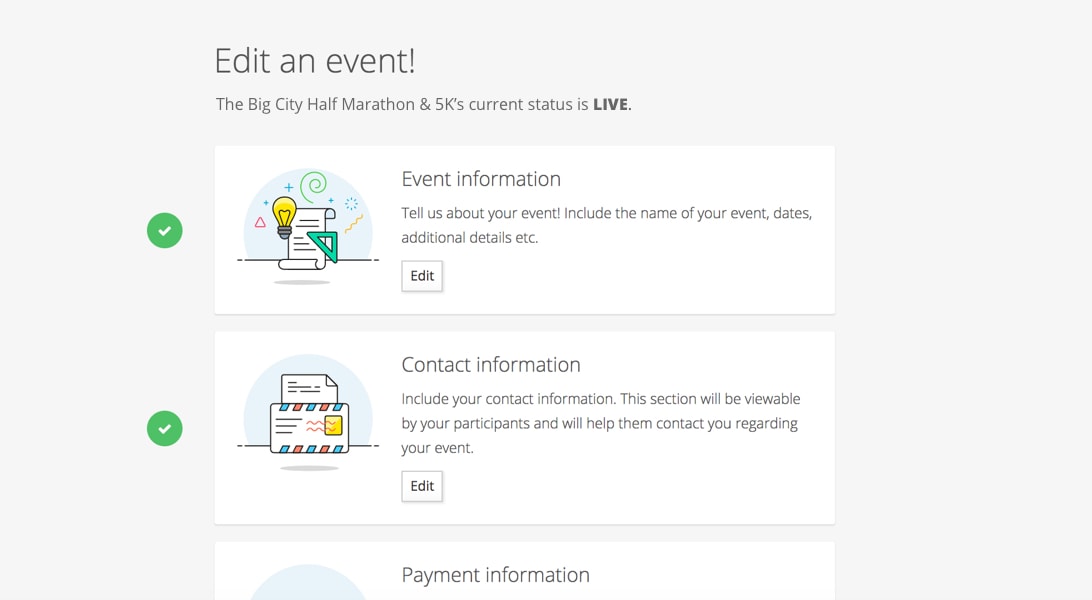
2. Pricing Strategies
We have added “Block Pricing” to our existing pricing strategies. Block pricing allows you to tier your pricing based on event demand rather than a specific date and time. Prices jump automatically when the predetermined threshold is meet. Create urgency and increase numbers.
Want to know more about Pricing Strategies? Read the knowledge base article
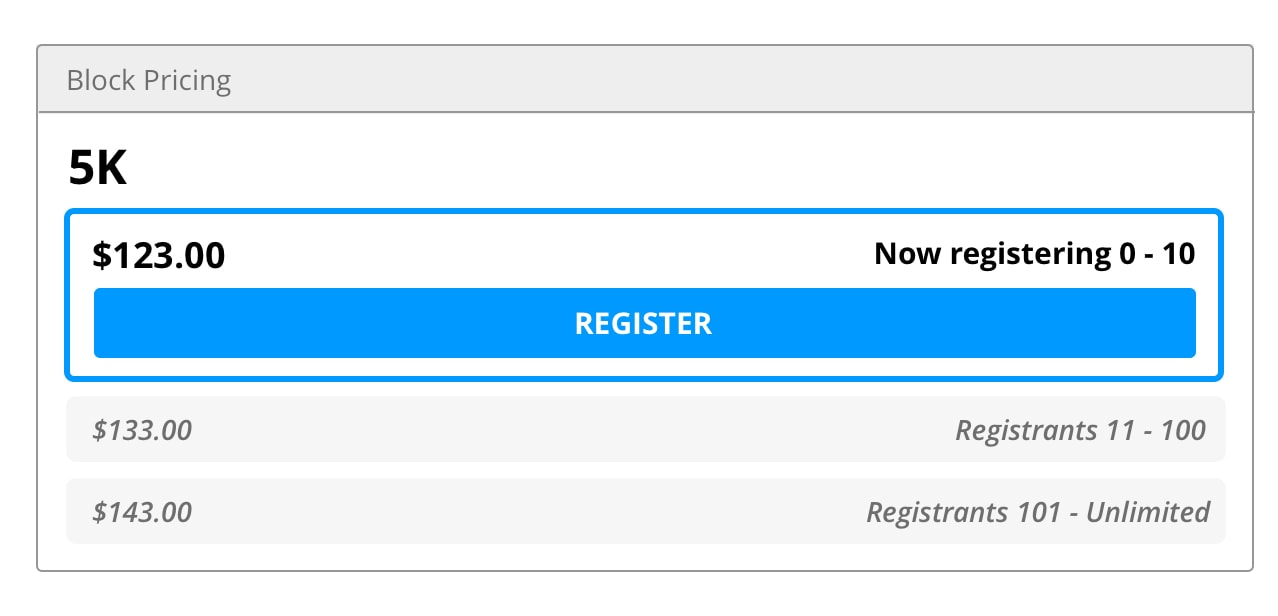
3. Campaign Enhancements
In addition to our existing drip campaigns you can now email people who registered prior to you setting up your campaign. We’ve also added templated emails, new triggers, and more merge tag options.
Templates include:
- Thank you for registering
- Social referral tool
- Abandoned registration – reminder
- Personalizing pledge pages – activation
Want to know more? Read the knowledge base article
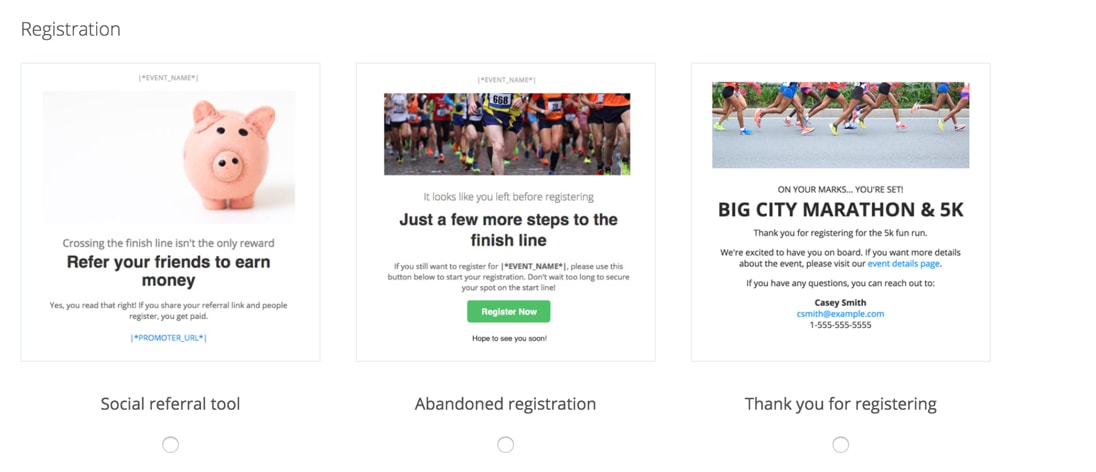
4. Charity Coordinator Permissions
We now allow charity coordinators access to their respective charities. This will include access to:
- Their specific donor and pledge reports
- Adding/editing manual donations
- Access to charity receipts (if applicable)
Want to know more? Read the knowledge base article
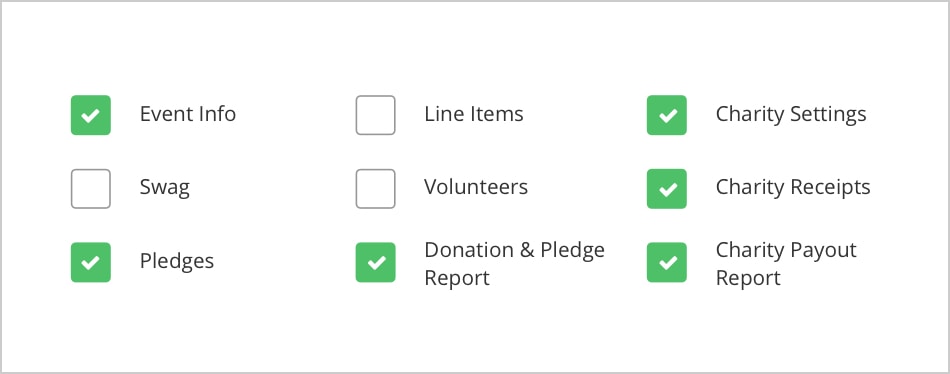
5. Adding Yourself to a Team
Registered already and need to join a team? No problem! Participants can now jump on their dashboard and easily join all by themselves.
Want to know more? Read the knowledge base article
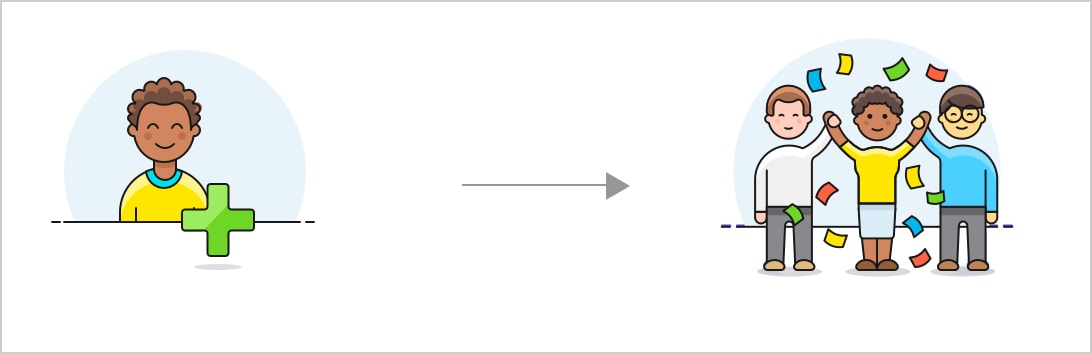
6. Registration Questions – Validation
Trying to ensure that registrants follow the proper response format? Our registration question validation allows you to customize how you would like registrants to respond to your questions. For example, if you need estimated finish time in HH:MM:SS format, participants will be prompted to put in the responses correctly.
Want to know more? Read the knowledge base article