Making Strides: New Features on Race Roster
Making Strides is a new monthly post from Race Roster to keep Event Organizers up to date on all the great technology being released. Bookmark this post or grab your coffee and get started.
If you want more information on any of these features, please contact Support@RaceRoster.com
Mail Chimp API connected with Race Roster

Race Roster is now connected with the world’s most popular email service, MailChimp. The connection allows event organizers to sync participant lists with mailer lists, initiate new campaigns, and view statistics from old campaigns right in your Race Roster dashboard!
Note: Only those directors who have Mail Chimp checked off on their Director Access & Settings will be eligible.
To Access
Sign in to RaceRoster.com as a Race Director > Click on the MailChimp button at the bottom of your left hand navigation
Real-time Events Overview Tab
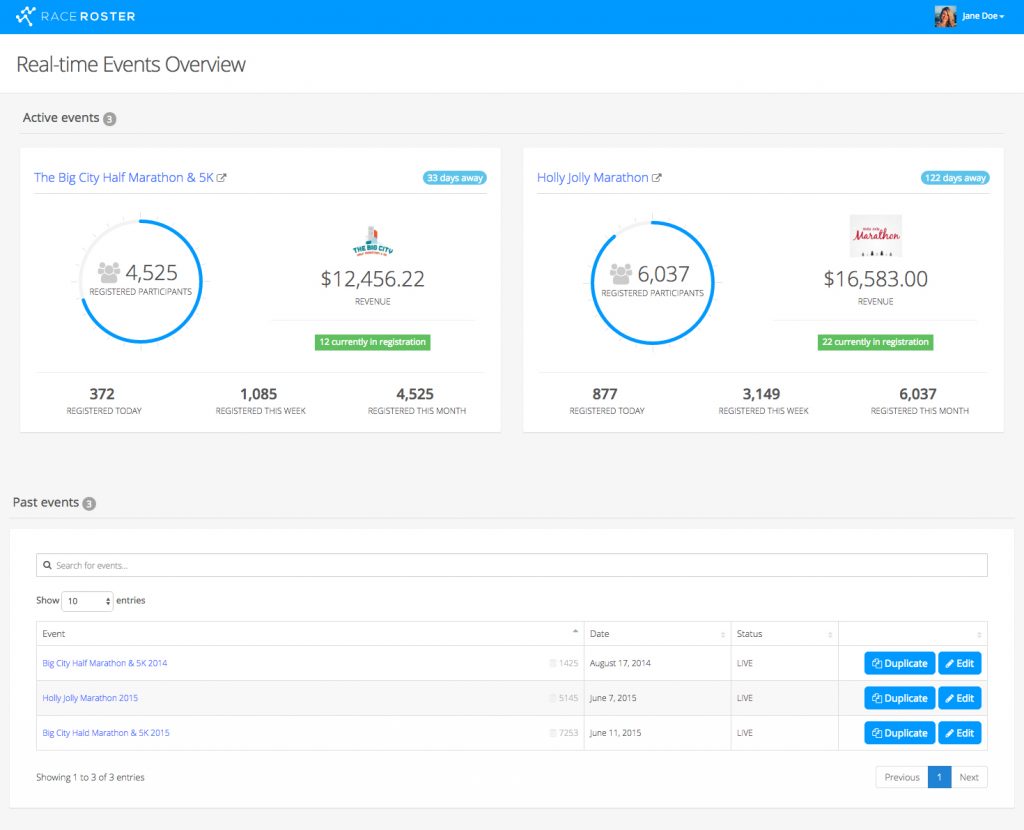
This additional view shows Race Directors an overview of all their LIVE events including key metrics like revenue, participant counts and current registration activity.
To View
Sign in to RaceRoster.com as a Race Director > Click on the top left tab called ‘Real-time Events Overview’
Saveable Participant Data Reports
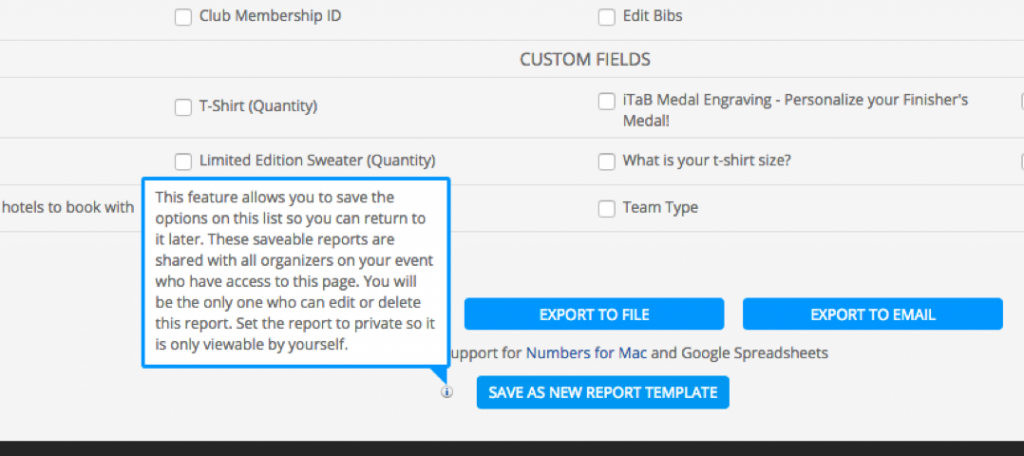
Saveable reports are now available on your Participant List. This functionality will help you save time by pre-setting the boxes you typically check for reports that are important to you.
To AccessSign in to RaceRoster.com as a Race Director > Click the Participant Data dropdown > Click on Participant List > Create a report and click the text at the very bottom of the screen listed as ‘Save as New Report Template’
Barcode Scanner Check-in

Race Directors using the Onsite App for event check-in can now use a barcode scanner to speed up the process. All event confirmation emails have a barcode created when sent.
To enable for your event: Contact Support@RaceRoster.com
Registration Accessibility for the Visually Impaired
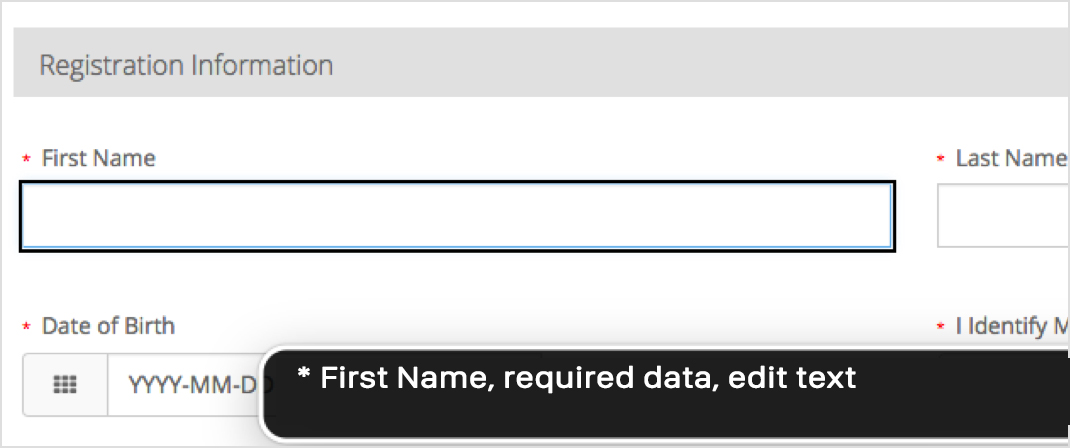
Race Roster strives to have the smoothest registration experience for ALL of your participants. Our team has built out text to voice compatibility that allows visually impaired participants to register for your event by reading out the information in a clear and easy to understand manner.
To AccessCompatible with your voice over software.
Ability to Pause or Hide a sub-event from your Event Details
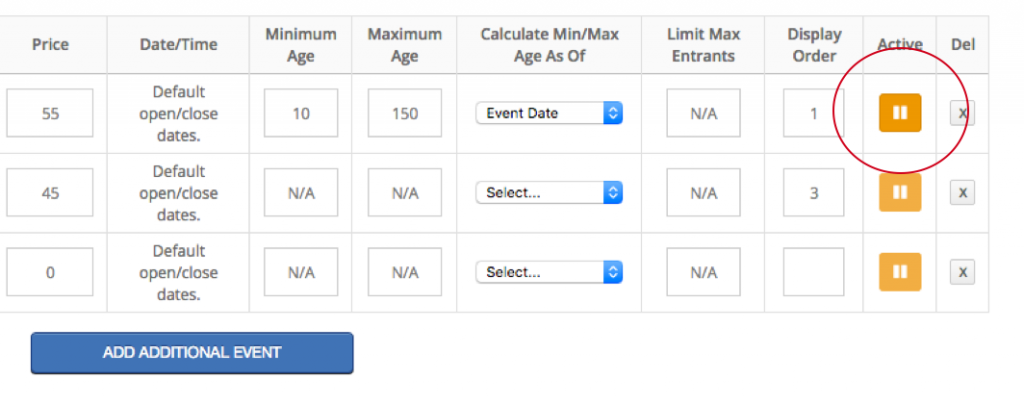
Race Roster has added more flexibility around which sub-events are displayed on your Event Details page. Quickly Pause or Play any sub-event at any time.
To Access
Sign in to RaceRoster.com as a Race Director > Click the Event Settings dropdown > Click Event Pricing > Toggle the Pause button under the Active column on the far right and click save
Anchor tags customize URLs for linking to Donation Leaderboards
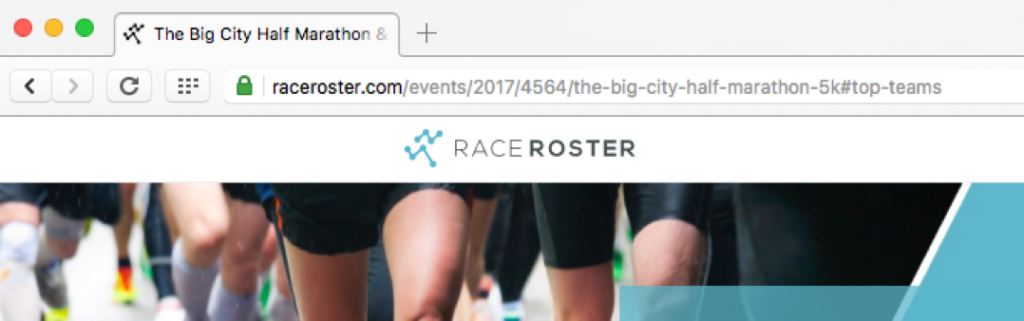
Anchor tags allow you to link to the exact section of event details that displays Charity Leaderboards.
To Enable
Add one of the following fundraising anchor tags to an event URL:
- #top-donors
- #top-teams
- #top-fundraisers
An example URL would be:
https://raceroster.com/events/2020/1772/big-city-half-marathon-5k#top-donors
For assistance, please contact Support@RaceRoster.com
Option to Add Bib Number to Confirmation Emails
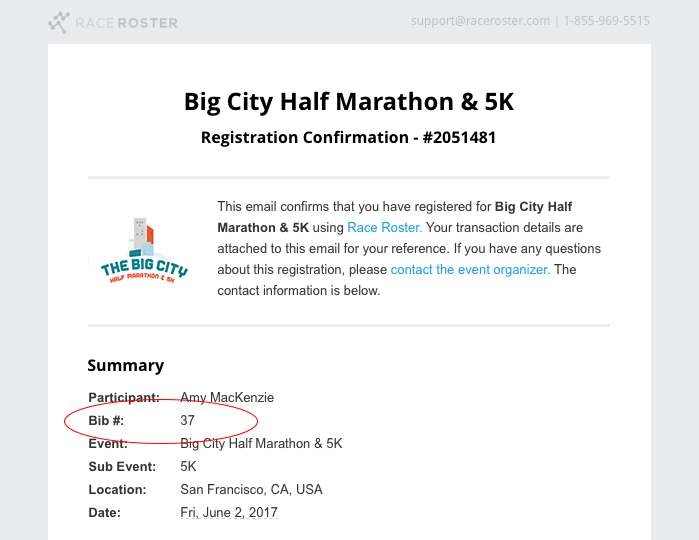
If you are an event that prefers to keep important information in a single confirmation email, you can now assign & send your participants a bib number as they register!
To Enable
Contact Support@RaceRoster.com
Race Roster now supports DISCOVER Cards

Discover cards are now accepted on Race Roster event pages.
New Promoter Dashboard sees improved search and usability
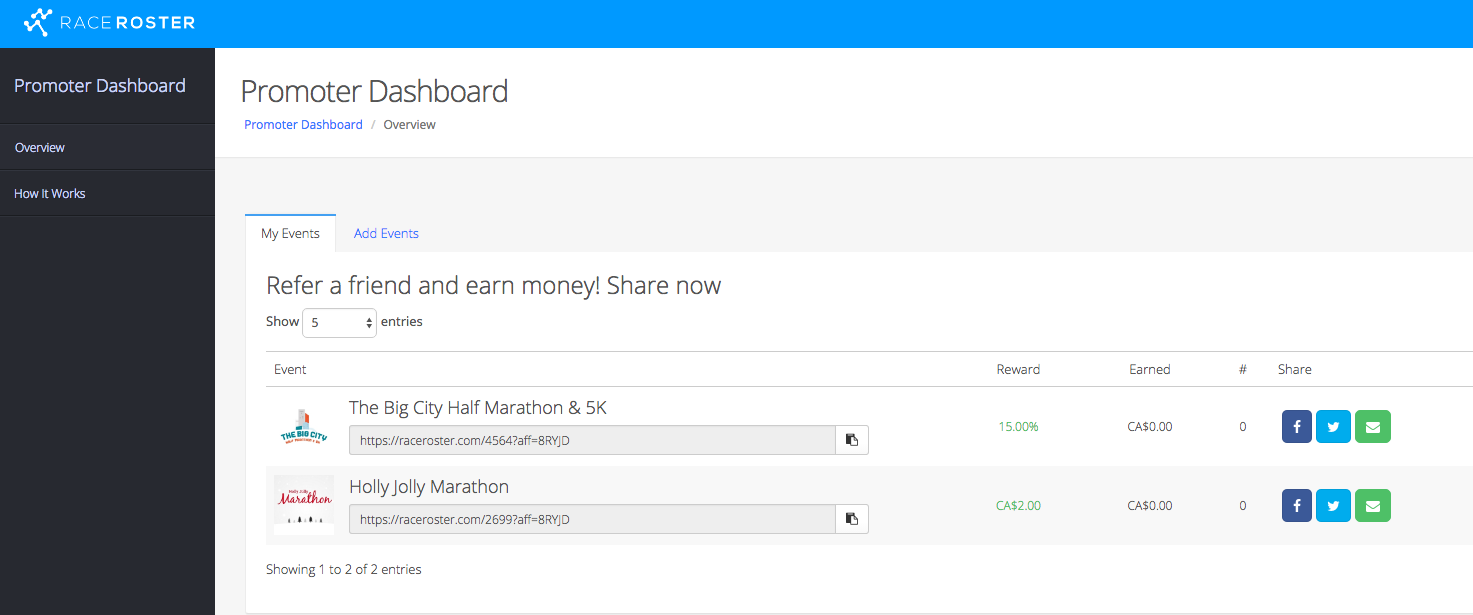
We redesigned the Promoter Dashboard completely to make searching for and adding events easier for all Race Roster promoters.
To Access
All participants are given a Promoter Dashboard to incentivize them to promote events. Sign in to RaceRoster.com and select Promoter from the ‘Use Race Roster as’ dropdown arrow in the top right corner next to your name. Search for and Add any events you would like to promote.
New ‘Contact Us’ messaging and Support process released across Race Roster
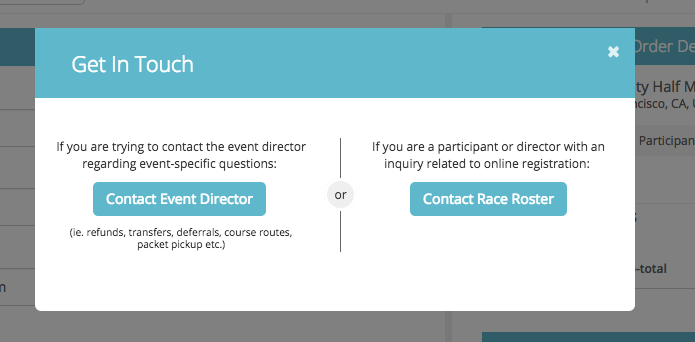
Race Roster needed to better filter between Participant and Race Director inquiries. Now when participants click ‘Contact Us’ on any Race Roster pages they are given more direction on who their inquiry should go to.
To View
Go to any Race Roster event page and either click Contact on the top header or scroll to the bottom and click Contact Us.
Run Score results to Race Roster Results’ pages
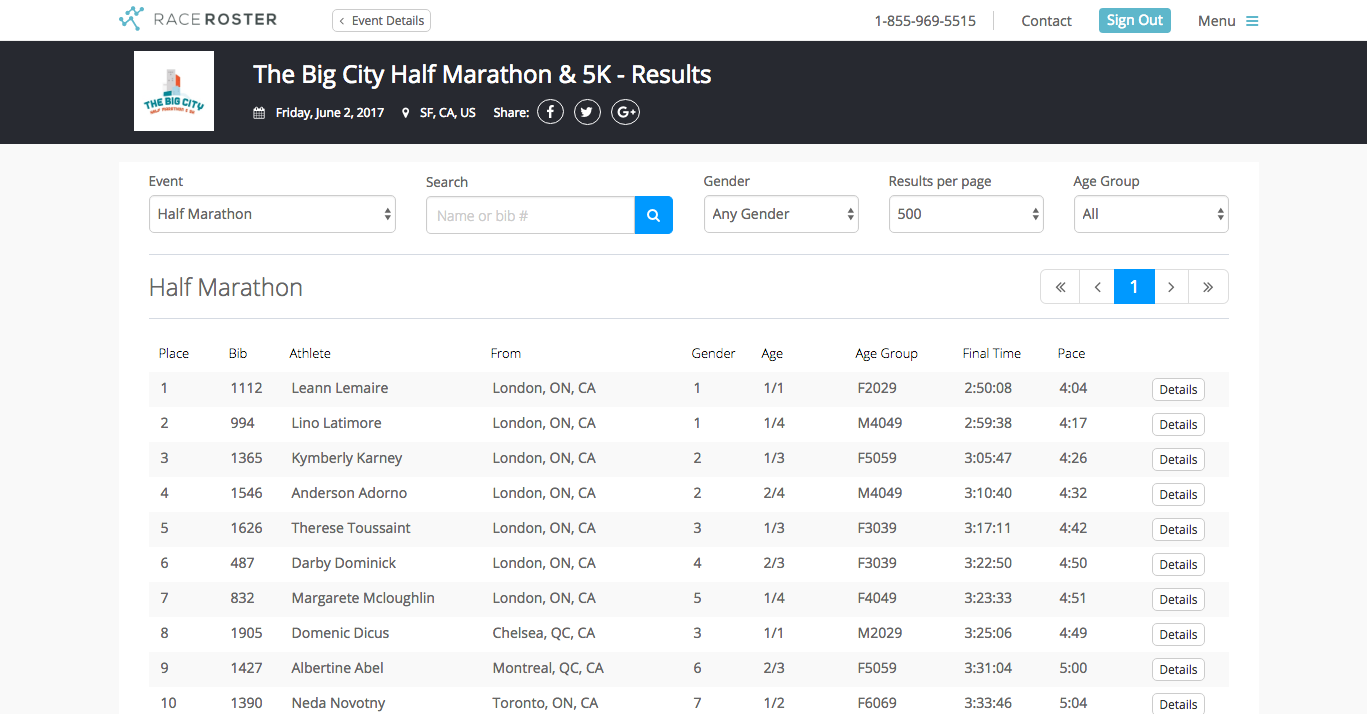
Timers! We’ve listened and responded. Run Score results can now be pushed live to Race Roster results page.
To Access
Contact Support@RaceRoster.com to schedule a demo.
Bib number Search and Check In for the Onsite App
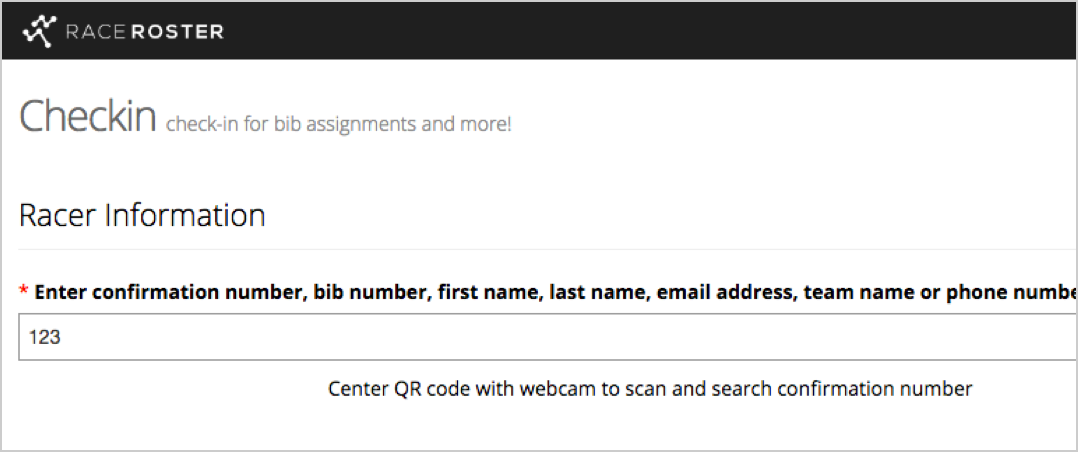
Onsite App users will be excited to hear that racers can be checked in by Bib Numbers on the day of the event.
To Access
Automatically enabled for all events using onsite app.
Dropdown Sub Event selection can replace Radio Buttons on Reg Form
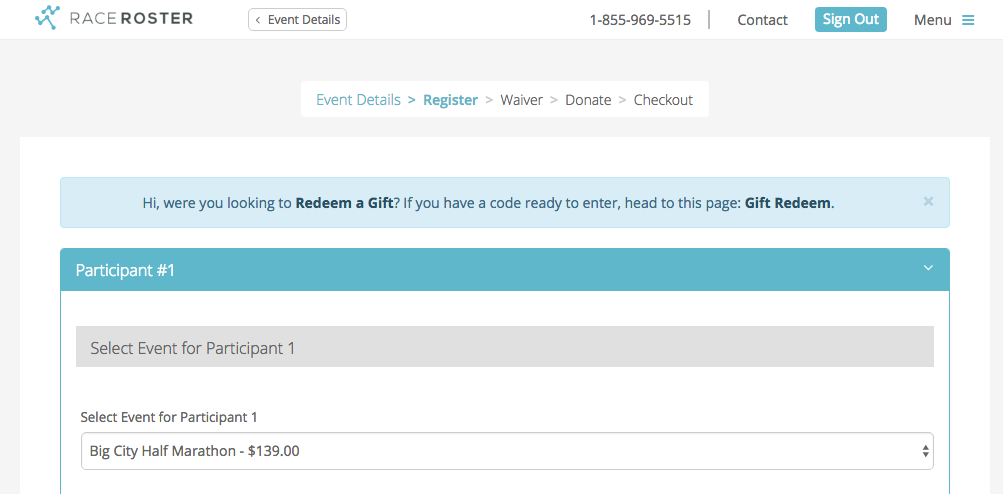
Events with well known caps on participation, and entertainment races with several Waves now have the option to change their Sub Event selection process on the Registration form from Radio Buttons to Dropdown selection.
To Enable
Contact Support@RaceRoster.com.
Donation form optionally prompts donor to Pledge a Participant
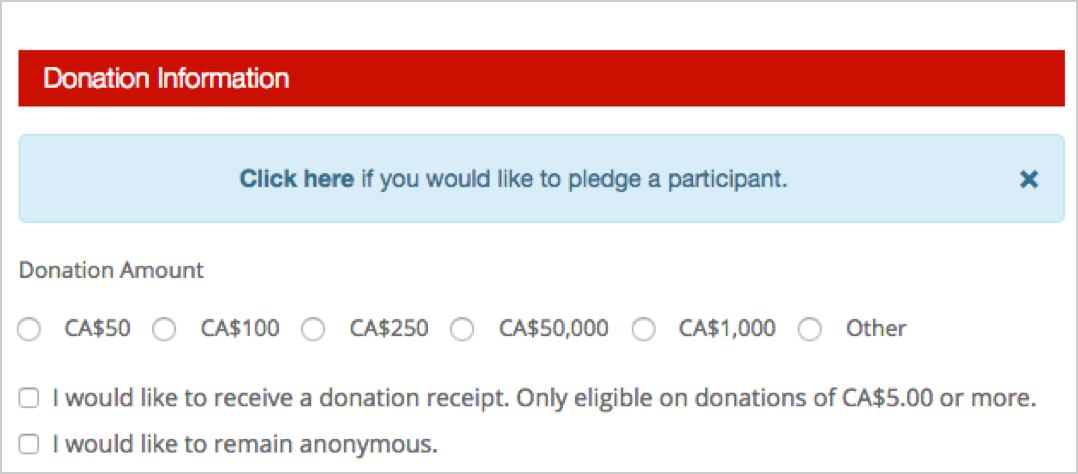
For those events who have donations and pledging activated, The Donate form now has an extra prompt highlighting the pledge a participant option. This more intuitive design was released to help fundraising events and their donors raise more money and encourage friendly fundraising competition.
Promo codes added for Clubs
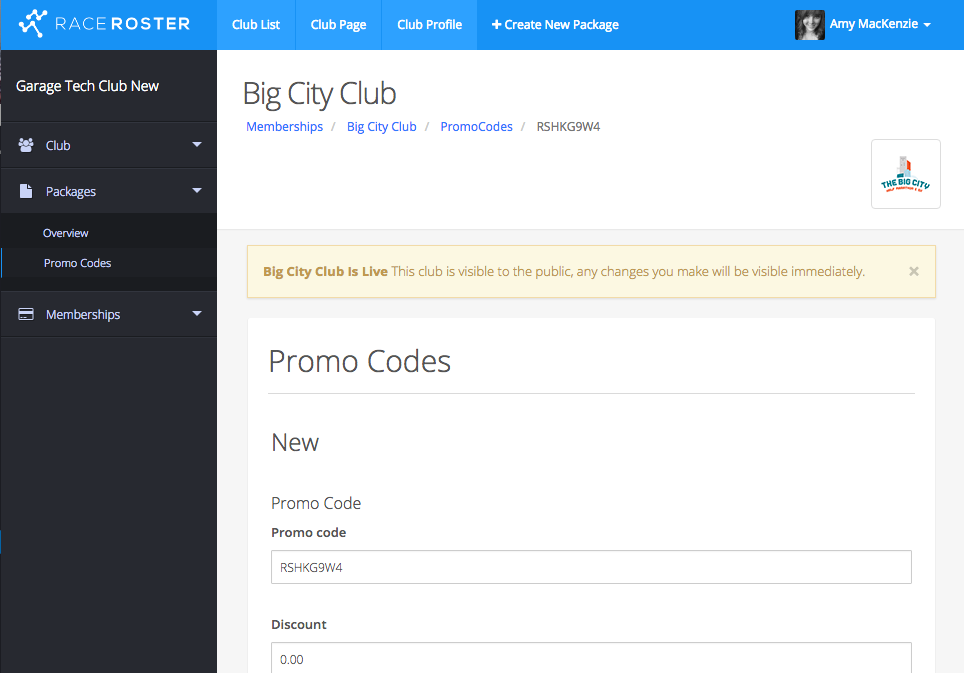
Club pages on Race Roster are now able to program and redeem Promo Codes for their member registrants.
To Access
Sign in to RaceRoster.com as ‘Manage Clubs’ > Dashboard on your club > Click on Packages dropdown > Click on Promo Codes
Google Recaptcha added on Donation and Pledge pages
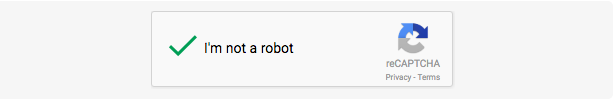
Additional consumer protection was added to all donation check out pages in the form of Google Recaptcha functionality. The simple verification asks a donor to type out a combination of numbers and letters from a distorted visual, or select a series of matching photos before being allowed to complete the transaction.

